Using Numbers as Symbols
QUESTION: I would like to display a normal IDL line plot, but instead of using a symbol to represent each point, I would like to use a number. Is this possible in IDL?
![]()
ANSWER: Yes, it is possible to do this. Here is an example of the kind of code you might have to write. First, let's create some data to plot.
x = Indgen(50) y = RandomU(-3L, 50) * 100
And now we plot the data. Notice that we are going to create a space for the numbers by first overplotting a blank space where we can write the numbers.
Plot, x, y, BACKGROUND=FSC_Color('ivory'), COLOR=FSC_Color('navy')
OPlot, x, y, COLOR=FSC_Color('ivory'), PSYM=cgSymCat(15), SYMSIZE=2.0
XYouts, x, y, StrTrim(Sindgen(50)+1, 2), COLOR=FSC_Color('red'), $
ALIGN=0.5, CHARSIZE=0.75
You can see the result of the code above in the figure below.
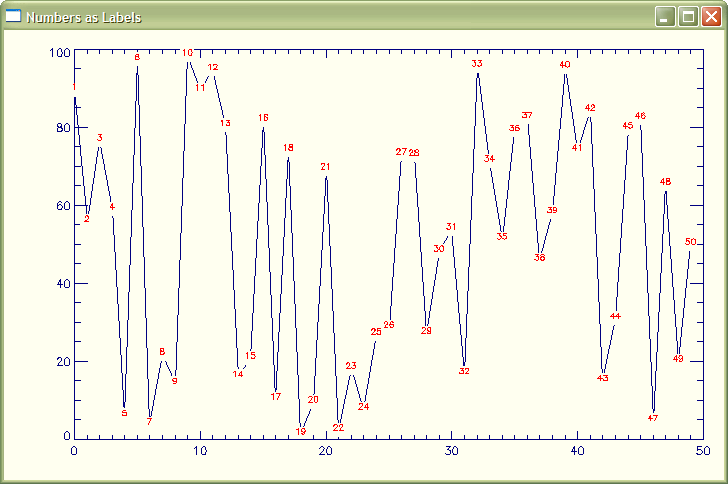 |
| An IDL plot with numbers used in place of symbols. |
![]()
Version of IDL used to prepare this article: IDL 7.0.3.
![]()
Copyright © 2009 David W. Fanning
Last Updated 12 August 2009
