Selecting the IDL Workbench Language
QUESTION: I guess IDL knows what country I live in, since the IDL Workbench sarts up with its menus, etc. in the native language. But I really wish the Workbench would speak English to me. How do I select the language the IDL Workbench uses?
![]()
ANSWER: The language the IDL Workbench uses is set by command line arguments when the Eclipse-based Workbench starts up. To learn more about this, search for command line switches in the index of the IDL on-line help. The particular command line switch you want to use here is -nl, followed by a two-letter abbreviation of the language you wish to use. But, oddly enough, the IDL documentation doesn't mention which languages are available, or what the two-line abbreviation would be to select that (unknown) language. Here is a table that readers of the IDL Newsgroup have been able to put together. It seems to be fairly accurate.
| Chinese | zh | Dutch | nl |
| English | en | French | fr |
| German | de | Italian | it |
| Japanese | ja | Korean | ko |
| Portuguese | pt | Russian | ru |
The easiest way to change to a different language is to edit the shortcut icon used to open the IDL Workbench. For example, on my Windows machine I can right-click on the IDL 7.0 icon on my desktop and chose the Properties selection at the bottom of the context menu. I get a dialog, similar to the one shown below, and I can add the command switch -nl es to select the Spanish language for my IDL Workbench. Saving the new property and using the shortcut to start the IDL Workbench results in my menus, etc. being written in Spanish. A great way for me to learn a new word a day!
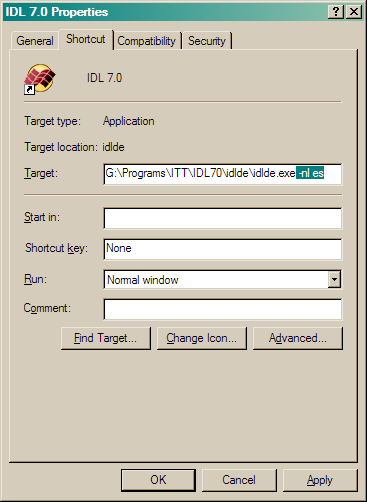 |
| By changing the target of my IDL 7 shortcut, I can get the IDL Workbench to start up in any language I choose. No excuse now for not learning Spanish! |
![]()
Copyright © 2007 David W. Fanning
Last Updated 19 August 2007
