Automatic Word Search
QUESTION: I just upgraded to IDL 7.1 on my Windows machine, and on editing my first code in this environment I encountered what must be a new feature of the workbench. If I click on a word, IDL searches the editor for matching words and highlights them. I imagine this is useful for finding all instances of a variable, function, procedure, etc, but in my case I am working with large files (several thousand lines), which means each time I click somewhere there is a perceptible (~1 second) delay while the text is searched. This is driving me nuts, and I can't figure out how to turn it off. Any ideas?
![]()
ANSWER: Yes, go to the Preferences dialog under the Window menu. Find the IDL preferences and click the little + button to expand the IDL tree widget. Select the Editor choice. About two thirds of the way down this dialog, you will find the Highlight Selected Words button. De-select this button and you are good to go!
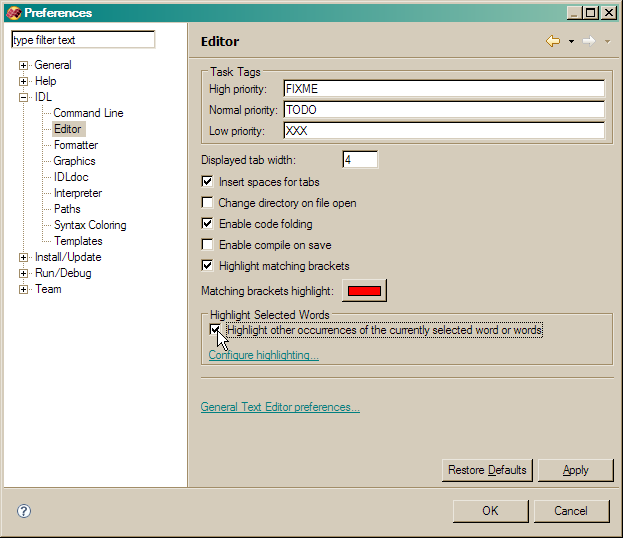 |
| The IDL Workbench preferences dialog. |
![]()
Version of IDL used to prepare this article: IDL 7.0.3.
![]()
Copyright © 2009 David W. Fanning
Last Updated 16 June 2009
