The IDL Workbench
QUESTION: What in the world is the IDL Workbench, and how come I've never heard of it before?
![]()
ANSWER: The IDL Workbench is the new IDL development environment, released with all versions of IDL 7.0 on 28 November 2007. To quote from the ITTVIS web page:
[The IDL Workbench] is based on the Eclipse development platform. Eclipse gives IDL users the advantages of a modern, full-featured truly cross-platform development environment that includes the tools that users of today’s development environments have come to appreciate and expect.
Among the features of the IDL Workshop, ITTVIS lists these:
- A cross-platform native user interface that gives users the same features and workflow on all platforms
- Native plotform interface controls and conventions
- A project-based organizational scheme that organizes source code, images and files in known directories for efficient storage and searching
- Code editing tools such as syntax highlighting, drag-and-drop editing, hover help that provides syntax information about routines, and content assist to help you complete routine names
- Code debugging that helps you quickly identify variables, breakpoints and problems with your code
- User help features that includes cheat sheets that automatically execute IDL code examples and on-line help tutorials with more extensive examples
- A plug-in architecture that allows easy integration of other components written for IDL and the IDL Workbench or Eclipse (for example, version control software such as CVS or Subversion)
- Support for internationalization that allows IDL Workbench textual elements and labels to be localized in eleven Asian and European languages
- Built-in access to live RSS feeds for continual access to new and improved IDL functionality, plug-ins and code contribution items (including access to the IDL newsgroup)
Here is an image of what the IDL Workbench looks like on a LINUX machine. It looks similar, and works the same, on both the Windows and Macintosh platforms.
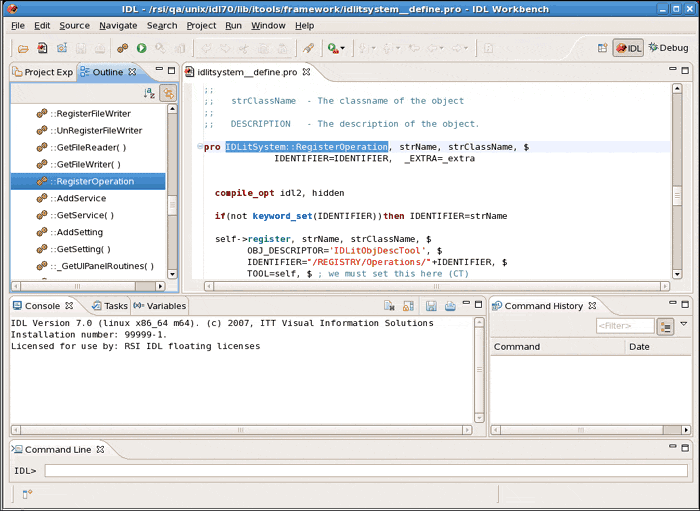 |
| The way the IDL Workbench looks on a LINUX machine. |
![]()
Copyright © 2007 David W. Fanning
Last Updated 28 November 2007
