Creating an Evenly Spaced Vector in Log Space
QUESTION: Can you show me how to create an evenly spaced vector in log space between a start and ending value? For example, how can I create 20 equally spaced points in logarithmic space between the values 25 and 850.
![]()
ANSWER: The first step is to find the logarithms of your end points.
s = ALog10(25) f = ALog10(850)
Next, you create an evenly space vector of exponent values scaled into this data range.
exponents = cgScaleVector(Findgen(20), s, f)
And, finally, you use these exponents to create your actual values.
values = 10.^exponents cgPlot, values, /YLog, PSym=2, Color='red'
You see the result in the figure below.
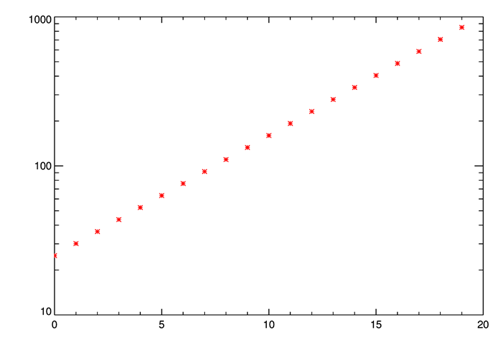 |
| We created 20 evenly spaced points in log space. |
This algorithm has been implemented in the Coyote Library routine cgLogGen.
cgPlot, cgLogGen(20, Start=25, Finish=850), /YLog, PSym='red'
![]()
Version of IDL used to prepare this article: IDL 8.1.
![]()
![]()
Copyright ©
1996–2018 Fanning Software Consulting, Inc.
Written: 17 January 2012







