.\
cgshade_surf.pro
top cgShade_Surf
Graphics
cgShade_Surf, data [, x] [, y] [, /ADDCMD] [, AXISCOLOR=string/integer] [, BACKGROUND=string/integer] [, BOTTOM=string/integer] [, CHARSIZE=float] [, COLOR=string/integer] [, /ELEVATION_SHADING] [, FONT=integer] [, LAYOUT=intarr(3)] [, /NOERASE] [, OUTFILENAME=string] [, OUTPUT=string] [, PALETTE=byte] [, ROTX=float] [, ROTZ=float] [, /SHADED] [, SHADES=byte] [, SKIRT=any] [, TITLE=string] [, /TRADITIONAL] [, TSIZE=float] [, TSPACE=float] [, /WINDOW] [, XTITLE=string] [, YTITLE=string] [, ZTITLE=string] [, _Ref_Extra=any]
The purpose of cgShade_Surf is simply to make it easier for people to remember how to create a shaded surface with cgSurf. See the documentation for cgSurf to learn more about surface rendering. All this program does is make sure the SHADED keyword to cgSurf is set.
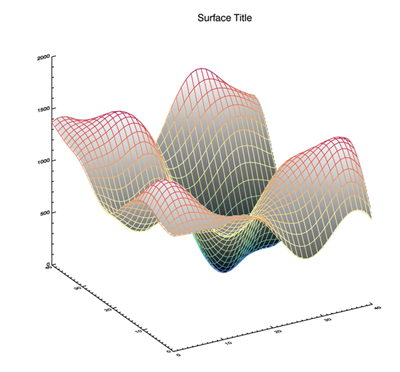
Parameters
- data in required type=any
A two-dimensional array of data to be displayed.
- x in optional type=any
A vector or two-dimensional array specifying the X coordinates of the surface grid.
- y in optional type=any
A vector or two-dimensional array specifying the Y coordinates of the surface grid.
Keywords
- ADDCMD in optional type=boolean default=0
Set this keyword to add the command to an cgWindow. Setting this keyword automatically sets the WINDOW keyword, but the command does not erase the graphics window as it would normally.
- AXISCOLOR in optional type=string/integer default=black
If this keyword is a string, the name of the axis color. By default, 'black'. Otherwise, the keyword is assumed to be a color index into the current color table.
- AXESCOLOR in hidden type=string/integer
Provisions for bad spellers.
- BACKGROUND in optional type=string/integer default=white
If this keyword is a string, the name of the background color. By default, 'white'. Otherwise, the keyword is assumed to be a color index into the current color table.
- BOTTOM in optional type=string/integer default=black
If this keyword is a string, the name of the bottom color. By default, same as COLOR. Otherwise, the keyword is assumed to be a color index into the current color table.
- CHARSIZE in optional type=float default=cgDefCharSize*1.25
The character size for axes annotations. Uses cgDefCharSize()*1.25 to select default character size, unless !P.Charsize is set, in which case !P.Charsize*1.25 is always used.
- COLOR in optional type=string/integer default=blu6
If this keyword is a string, the name of the data color. By default, "BLU6". Otherwise, the keyword is assumed to be a color index into the current color table.
- ELEVATION_SHADING in optional type=boolean default=0
Set this keyword to put elevation shading into effect for the surface.
- FONT in optional type=integer default=-1
The type of font desired. If undefined, and the current graphics device is PostScript, the FONT keyword will be set to 1, indicating true-type fonts. The FONT keyword must be set to -1 (Hershey fonts) or 1 (true-type fonts) for surface annotations to be rotated correctly in PostScript output.
- LAYOUT in optional type=intarr(3)
This keyword specifies a grid with a graphics window and determines where the graphic should appear. The syntax of LAYOUT is three numbers: [ncolumns, nrows, location]. The grid is determined by the number of columns (ncolumns) by the number of rows (nrows). The location of the graphic is determined by the third number. The grid numbering starts in the upper left (1) and goes sequentually by column and then by row.
- NOERASE in optional type=boolean default=0
Set this keyword to prevent the window from erasing the contents before displaying the surface plot.
- OUTFILENAME in optional type=string
If the
Outputkeyword is set, the user will be asked to supply an output filename, unless this keyword is set to a non-null string. In that case, the value of this keyword will be used as the filename and there will be no dialog presented to the user.- OUTPUT in optional type=string
Set this keyword to the type of output desired. Possible values are these:
Or, you can simply set this keyword to the name of the output file, and the type of file desired will be determined by the file extension. If you use this option, the user will not be prompted to supply the name of the output file.'PS' - PostScript file 'EPS' - Encapsulated PostScript file 'PDF' - PDF file 'BMP' - BMP raster file 'GIF' - GIF raster file 'JPEG' - JPEG raster file 'PNG' - PNG raster file 'TIFF' - TIFF raster fileAll raster file output is created through PostScript intermediate files (the PostScript files will be deleted), so ImageMagick and Ghostview MUST be installed to produce anything other than PostScript output. (See cgPS2PDF and cgPS_Close for details.) And also note that you should NOT use this keyword when doing multiple plots. The keyword is to be used as a convenient way to get PostScript or raster output for a single graphics command.
- PALETTE in optional type=byte
Set this keyword to a 3 x N or N x 3 byte array containing the RGB color vectors to be loaded before the surface is displayed. Such vectors can be obtained, for example, from cgLoadCT with the RGB_TABLE keyword:
cgLoadCT, 33, RGB_TABLE=palette cgSurf, cgDemoData(2), PALETTE=palette, /Elevation
- ROTX in optional type=float default=30
The rotation about the X axis.
- ROTZ in optional type=float default=30
The rotation about the Z axis.
- SHADED in optional type=boolean default=1
Set this keyword if you wish to display a shaded surface. To display shaded surfaces in a device-independent way, the shading values are confined to indices 0 to 253 with SET_SHADING, and the background color is placed in color index 254. The color table vectors are reduced to 254 elements when this happens. This all happens behind the stage, and the original color table is restore upon exit. Because I can't tell how many values SET_SHADING is using on entering the program, I just set it back to its default 256 values on exiting the program.
- SHADES in optional type=byte
Set this keyword to a byte scaled 2D array of the same size as data to shade the surface with these color indices.
- SKIRT in optional type=any
Set this keyword to a Z value where a skirt will be drawn for the surface.
- TITLE in optional type=string
The title of the plot. It will be written "flat to the screen", rather than rotated.
- TRADITIONAL in optional type=boolean default=0
If this keyword is set, the traditional color scheme of a black background for graphics windows on the display is used and PostScript files always use a white background.
- TSIZE in optional type=float
The character size for the title. Normally, the title character size is 1.1 times the character size of the surface annotation.
- TSPACE in optional type=float
The title Y spacing. This should be a number, between 0 and 1 that is the fraction of the distance between !Y.Window[1] and !Y.Window[0] to locate the title above !Y.Window[1]. When Total(!P.MULTI) EQ 0, the default is 0.005, and it is 0.0025 otherwise.
- WINDOW in optional type=boolean default=0
Set this keyword if you want to display the plot in a resizable graphics window.
- XSTYLE in hidden
The normal XSTYLE keyword.
- XTITLE in optional type=string
The X title of the plot.
- YSTYLE in hidden
The normal YSTYLE keyword.
- YTITLE in optional type=string
The Y title of the plot.
- ZSTYLE in hidden
The normal ZSTYLE keyword.
- ZTITLE in optional type=string
The Z title of the plot.
- _Ref_Extra in optional type=any
Any keyword appropriate for the IDL Surface command is allowed in the program.
Author information
- Author:
FANNING SOFTWARE CONSULTING:
David W. Fanning 1645 Sheely Drive Fort Collins, CO 80526 USA Phone: 970-221-0438 E-mail: david@idlcoyote.com Coyote's Guide to IDL Programming: http://www.idlcoyote.com- Copyright:
Copyright (c) 2011, Fanning Software Consulting, Inc.
- History:
Change History:
Written, 1 February 2011. DWF.
File attributes
| Modification date: | Fri Mar 27 11:07:36 2015 |
| Lines: | 263 |
| Docformat: | rst rst |